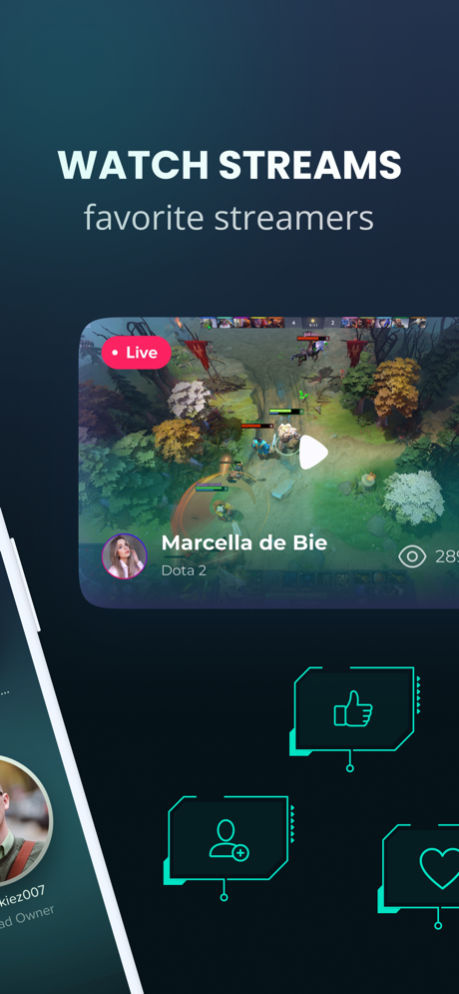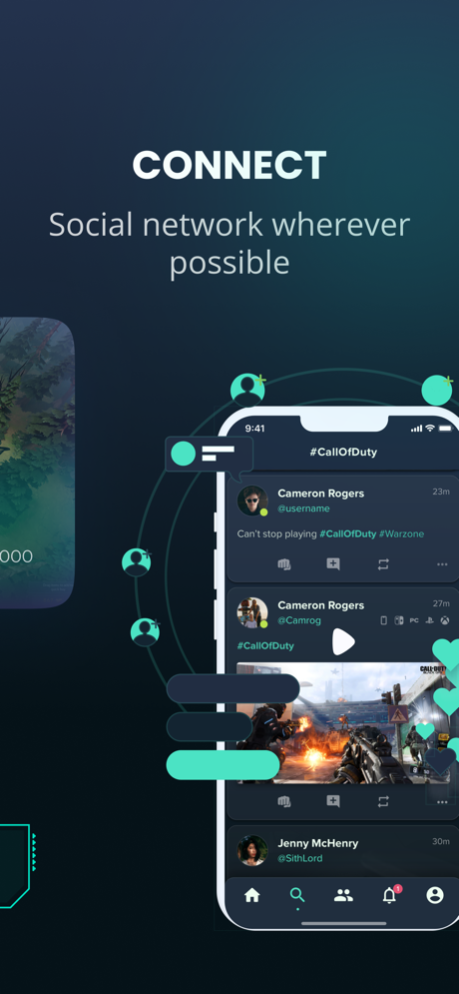PvP.com 1.447.0
Continue to app
Free Version
Publisher Description
Discover. Connect. Game
Build your gaming profile, find your teammates, share your gaming clips, or just grow your gaming guilds/DAOs. PvP is a gaming ecosystem to resolve the entrenched, siloed, and fragmented gaming experience by bridging creators, gamers, developers, publishers, advertisers, and other game-related platforms into a unified, community gaming experience that’s built to evolve over time.
Why you will love using the PvP app:
1. Build your gaming profile, find your gaming squad, connect and start gaming with the gamers of your choice.
2. Use the Twitch extension to coordinate open lobbies and play with your followers.
3. With 100+ game titles listed on the platform, you can play the game of your choice with the player of your choice.
4. As a game studio you can announce the latest game launches, and updates, connect with your community of gamers, get their feedback and grow your community.
5. As a DAO / Guild you can find people whose interests match your mission, connect with them, and grow.
Discover the gaming community:
Find old friends, meet new gamers, and build your own team using Squad Finder. Our core feature allows you to maintain a lobby and chat with your squad, invite friends to join your squad, and join multiple squads, across various games. Create and customize your profile on PvP and allow yourself to become discoverable by our community of gamers, and craft your own identity on the platform.
Connect with other gamers:
PvP creates and fosters a positive, communal environment to truly connect with other gamers. Direct messaging capabilities allow you to connect with other users in seconds and voice chat capabilities enable you to coordinate times to play your favorite games with your favorite users. With 100+ game titles, you can use features such as:
• game and player searches;
• find the creators of your favorite games;
• voice chat to game on demand;
• grow your guild, game, or following;
• check out what guilds are involved.
Game Instantly:
Our Play Now feature lets you know who’s online and ready to game right now, even if they aren’t in your squad, allowing you to play what you want when you want, and with whoever you want. It’s that simple. Coordinate with users in a Squad and make your voice heard throughout the game.
PvP Twitch Extension:
You can use this feature in your live stream, coordinate open lobbies with viewers and play with your followers. This will help you grow your following, and start gaming with your fans and guild members instantly.
To be expected:
Community pages:
Guilds, creators, and games can create enhanced Community Pages that include public or private features, live stream & chat, discord integrations, separate newsfeeds, status and moderator designations, administrative features with color codes, and a public webpage.
Stay in touch with PvP
Twitter - https://twitter.com/PvPGameHub
Medium - https://medium.com/@pvpgamehub
Here’s how you can register on PvP - https://medium.com/@pvpgamehub/how-to-register-a-pvp-account-95ead6e3711e
Privacy Policy - https://www.pvp.com/privacy
Terms of Service - https://www.pvp.com/terms
Feb 29, 2024
Version 1.447.0 - 627
- Fixed Discover Screen clips
About PvP.com
PvP.com is a free app for iOS published in the Chat & Instant Messaging list of apps, part of Communications.
The company that develops PvP.com is PvP. The latest version released by its developer is 1.447.0.
To install PvP.com on your iOS device, just click the green Continue To App button above to start the installation process. The app is listed on our website since 2024-02-29 and was downloaded 1 times. We have already checked if the download link is safe, however for your own protection we recommend that you scan the downloaded app with your antivirus. Your antivirus may detect the PvP.com as malware if the download link is broken.
How to install PvP.com on your iOS device:
- Click on the Continue To App button on our website. This will redirect you to the App Store.
- Once the PvP.com is shown in the iTunes listing of your iOS device, you can start its download and installation. Tap on the GET button to the right of the app to start downloading it.
- If you are not logged-in the iOS appstore app, you'll be prompted for your your Apple ID and/or password.
- After PvP.com is downloaded, you'll see an INSTALL button to the right. Tap on it to start the actual installation of the iOS app.
- Once installation is finished you can tap on the OPEN button to start it. Its icon will also be added to your device home screen.